Lowdown
Zettle by PayPal launched a new, unique card machine called Zettle Terminal on 27 October 2021. It is an all-in-one card payment terminal allowing you to run your business from the same portable device.
Instead of connecting with the Zettle Go app on an external phone or tablet like Zettle Reader does, the Terminal is a standalone card machine with the POS software built in. Due to its touchscreen interface, you navigate the checkout features directly on the terminal like you would on a smartphone.
It comes in two versions: with (more expensive) or without a built-in barcode reader.
Emily Sorensen (ES), Mobile Transaction

Zettle Terminal unboxing by the reviewer.
The card terminal connects with the internet via WiFi or 3G/4G through its built-in SIM card that comes pre-loaded with unlimited data at no extra cost.
It accepts a wide range of debit and credit card brands and mobile wallets, through chip and PIN or contactless taps. This includes Visa, Mastercard, Maestro, American Express, Discover, UnionPay, JCB, Apple Pay, Google Pay or Samsung Pay – but not Diners Club which is accepted by Zettle Reader.
Accepted cards
The card machine can be bought on its own or as a bundle with a docking station that keeps the terminal charged all day and prints paper receipts.
Costs and fees
Zettle Terminal can be purchased on its own for £149 + VAT without a barcode scanner or £199 + VAT with a barcode scanner.
If you buy it as a bundle with a receipt printer and charging station, it costs for £199 + VAT without barcode scanning or £249 when barcode scanning is included.
Purchasing the Printer & Dock separately costs £89 (excl. VAT), so you save £39 by buying the Terminal at the same time.
This all includes a 12-month product warranty and free shipping.
A SIM card with unlimited data is included in the terminal for free, so you never need to worry about paying for 3G or 4G connectivity.
| Zettle price | |
|---|---|
| Zettle Terminal | Without barcode reader: £149 + VAT With barcode reader: £199 + VAT |
| Zettle Terminal + Printer & Dock | Without barcode reader: £199 + VAT With barcode reader: £249 + VAT |
| Printer & Dock (on its own) | £89 + VAT |
| SIM card & data for Terminal | Included free with Terminal purchase |
| Shipping | Free |
| Zettle price | |
|---|---|
| Zettle Terminal | Without barcode reader: £149 + VAT With barcode reader: £199 + VAT |
| Zettle Terminal + Printer & Dock | Without barcode reader: £199 + VAT With barcode reader: £249 + VAT |
| Printer & Dock (on its own) | £89 + VAT |
| SIM card & data for Terminal | Included free with Terminal purchase |
| Shipping | Free |
There is no monthly fee or contractual commitment, and you own the hardware outright.
Chip and contactless card payments, including through a mobile wallet, cost 1.75% per transaction regardless of the card brand, country of issue, or whether it is a premium, corporate or personal card. Accepting QR code payments (processed through PayPal) costs the same rate at 1.75%.
Transactions accepted through email invoices and payment links cost 2.5% each.
| Zettle Terminal fee | |
|---|---|
| Monthly fee | None |
| Contract lock-in | None |
| Chip & contactless card transactions | 1.75% |
| Invoice & payment link transactions | 2.5% |
| PayPal QR code payments | 1.75% |
| Refund processing | Free |
| Chargebacks | £250 chargebacks/mo. covered free |
| Zettle Terminal fee |
|
|---|---|
| Monthly fee | None |
| Contract lock-in | None |
| Chip & contactless card transactions | 1.75% |
| Invoice & payment link transactions | 2.5% |
| PayPal QR code payments | 1.75% |
| Refund processing | Free |
| Chargebacks | £250 chargebacks/mo. covered free |
There is no monthly minimum sales requirement, so you can use it as little or much as required and only pay for transactions accepted.
Payouts settle directly in your bank account within 1-3 working days at no cost.
Refunds are free, so the full transaction amount is returned to the cardholder and the merchant is not charged for this. You do need enough money in the Zettle balance (where transactions are processed before a completed payout) to initiate a refund, though.
There is no chargeback fee within a £250 monthly transaction limit, should a customer dispute a payment.
Checkout experience
To operate the terminal, it needs to be switched on, charged, connected to the internet and you need to be logged into the Zettle app on the screen. The built-in POS software is largely the same as the Zettle Go app available on Android mobile devices.
You can either pick the items for a bill from your product library (if you’ve added products) or manually enter an amount to pay. Discounts and tips can be added, and VAT is included if you’ve added that in settings.
ES, Mobile Transaction
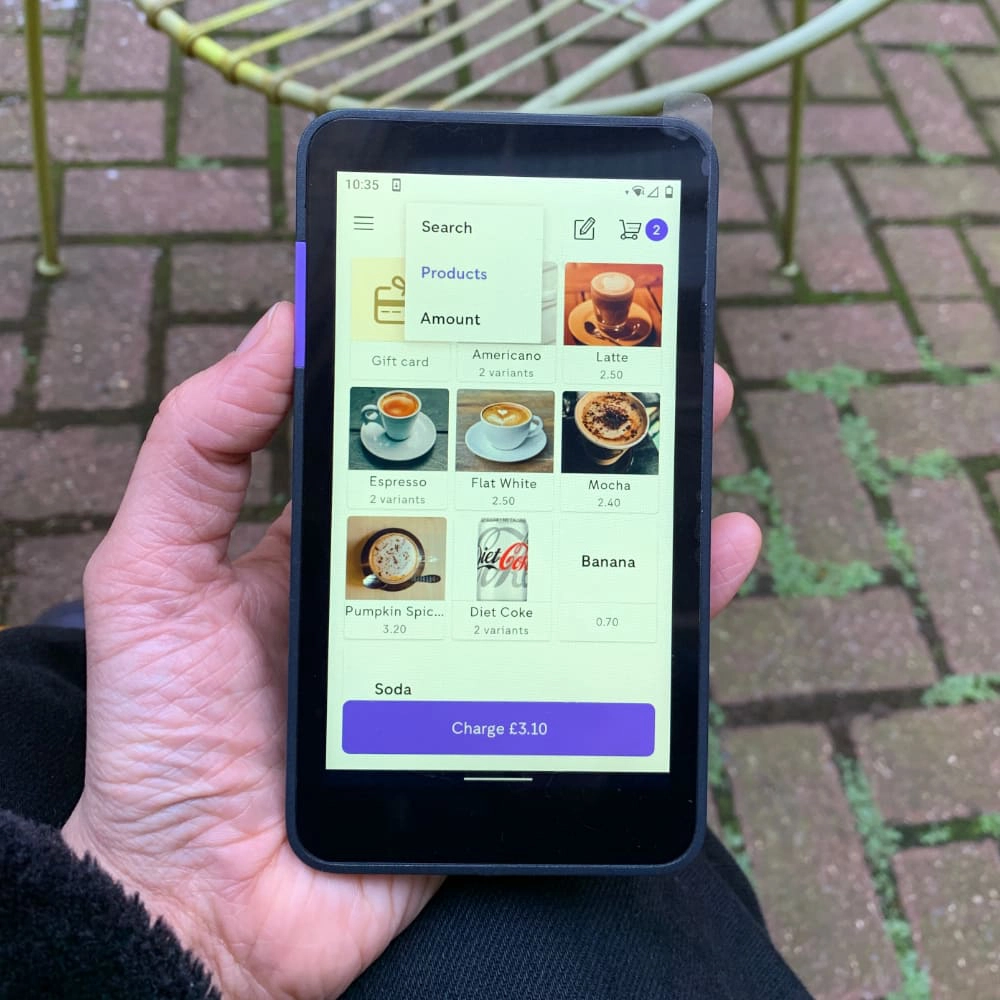
Items library on Terminal.
Then you have a choice of payment methods:
Cards: Either tap the card or mobile wallet above the screen or insert a chip card into the bottom slot of the Terminal, followed by PIN entry on the virtual keypad.
Cash: Enter the cash amount received, and it calculates what to give back. If a cash drawer is connected, it will open automatically.
PayPal QR codes: A QR code is generated on the screen which the customer scans with their phone where they finalise the payment with their PayPal credentials.
ES, Mobile Transaction

Payment methods on Terminal.
ES, Mobile Transaction

PIN on glass.
ES, Mobile Transaction

Ready for a contactless payment.
ES, Mobile Transaction

PayPal is accepted via QR code.
Payment links: Send a payment link via SMS or email. The recipient then finalises the payment in their phone browser.
Invoicing: Enter the customer and invoice details on the Terminal, send the invoice by email and let the recipient pay by the deadline you set.
Receipts can be emailed, texted or printed from the payment confirmation screen. To print out of the Dock & Printer, the terminal needs to be (magnetically) placed in it.
Photo: ES, Mobile Transaction

The receipt printer is handy for on-the-go printing or on a countertop.
The POS app has a side menu for accessing sales reports, transactions (where you do refunds), inventory, payment links, invoices and app settings.
ES, Mobile Transaction
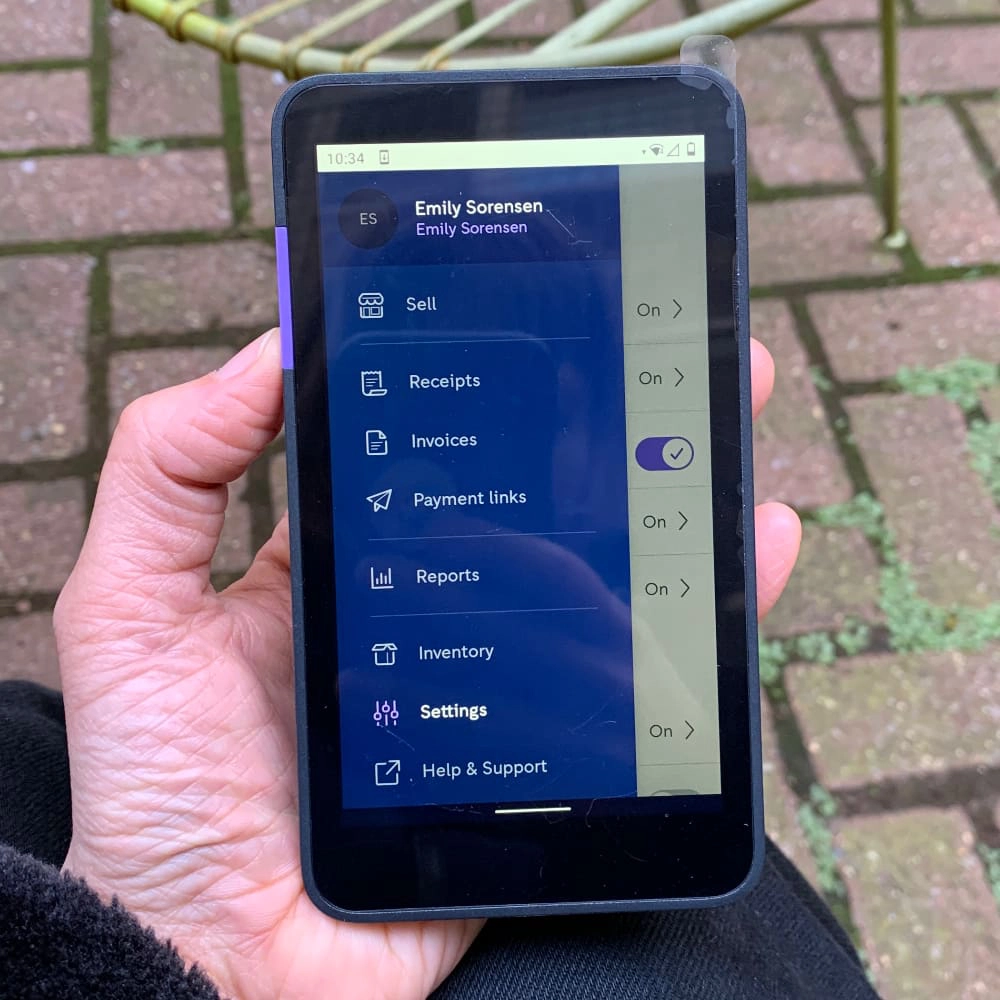
Side menu in POS app.
ES, Mobile Transaction

It’s like a smartphone, but with a card slot.
There are just enough features for managing your business on the go, but more settings and information can be accessed on a computer (web browser) or mobile device.
Notably, the Go POS app on the terminal is similar to the Android app, not the iPhone app which has extras like a gift card section, search function for transactions and additional settings. This means merchants may experience some shortcomings they didn’t have with Zettle Reader paired with the iOS app.
The model with a barcode reader lets you scan products from your inventory library, either for a faster checkout or to check stock levels. It also scans Zettle gift cards and PayPal QR codes.
If you’re adding new inventory to your product library, the scanner is also an excellent shortcut compared with manually entering the code. All you have to do is scan any new barcode and add product details, then it saves it in your product library.
Credit: ES, Mobile Transaction
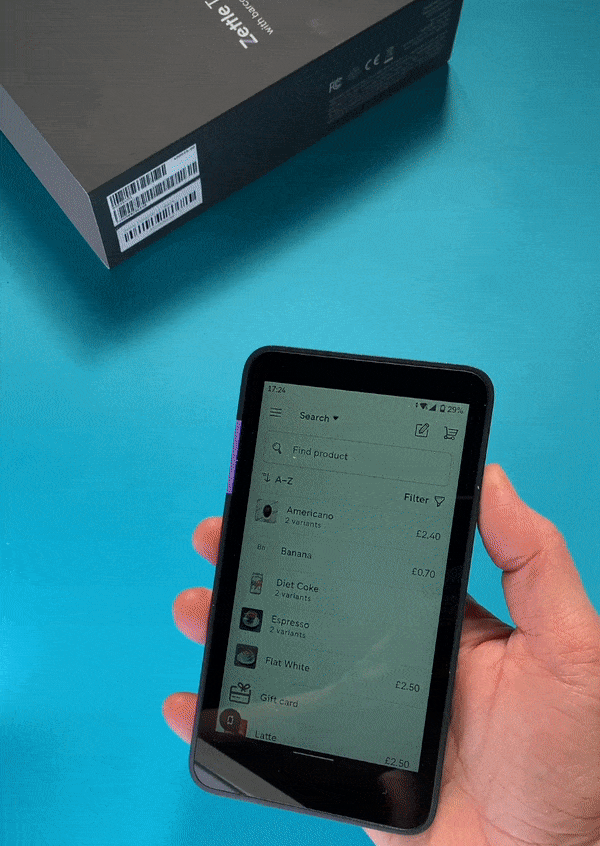
Zettle Terminal scanning a barcode.
Tech specs
Zettle Terminal was developed by Zettle with a manufacturing partner, so it is completely unique.
The card machine looks very much like a phone in terms of size and feel. It is a bit thicker than a smartphone, but otherwise smaller than an iPhone 12 with a length of less than 14 cm and width just below 8 cm. It weighs 205 g, which feels lighter than an iPhone of a similar size, probably because most of the casing is a lightweight type of hard plastic.
Although easily wipeable with a damp cloth, the device should not be exposed to wet conditions. If you’re outside a lot, it means you’ll need to protect it from the elements, for example with a protective case.
The card machine accepts contactless (NFC) and chip (EMV) card payments with a reliability of 500,000 chip card cycles. Together with its PCI PTS 5.1 certification, this is a highly secure and reliable card machine.
ES, Mobile Transaction

Back of the terminal.
ES, Mobile Transaction

The power button is on the top side.
The terminal has a 5-inch touchscreen and runs on an Android 10 operating system with the Zettle POS app pre-installed. Apart from this, you can access Settings, Updates and Tips sections from the home screen, but you can’t access a web browser.
The touchscreen has a split second’s time lag after tapping a button, which feels a bit tedious when you’re used to the immediate responses on a smartphone. That said, such a time lag is fairly common on card terminals with a touchscreen (e.g. PAX A920).
ES, Mobile Transaction

The screen is bright enough in the sun.
ES, Mobile Transaction
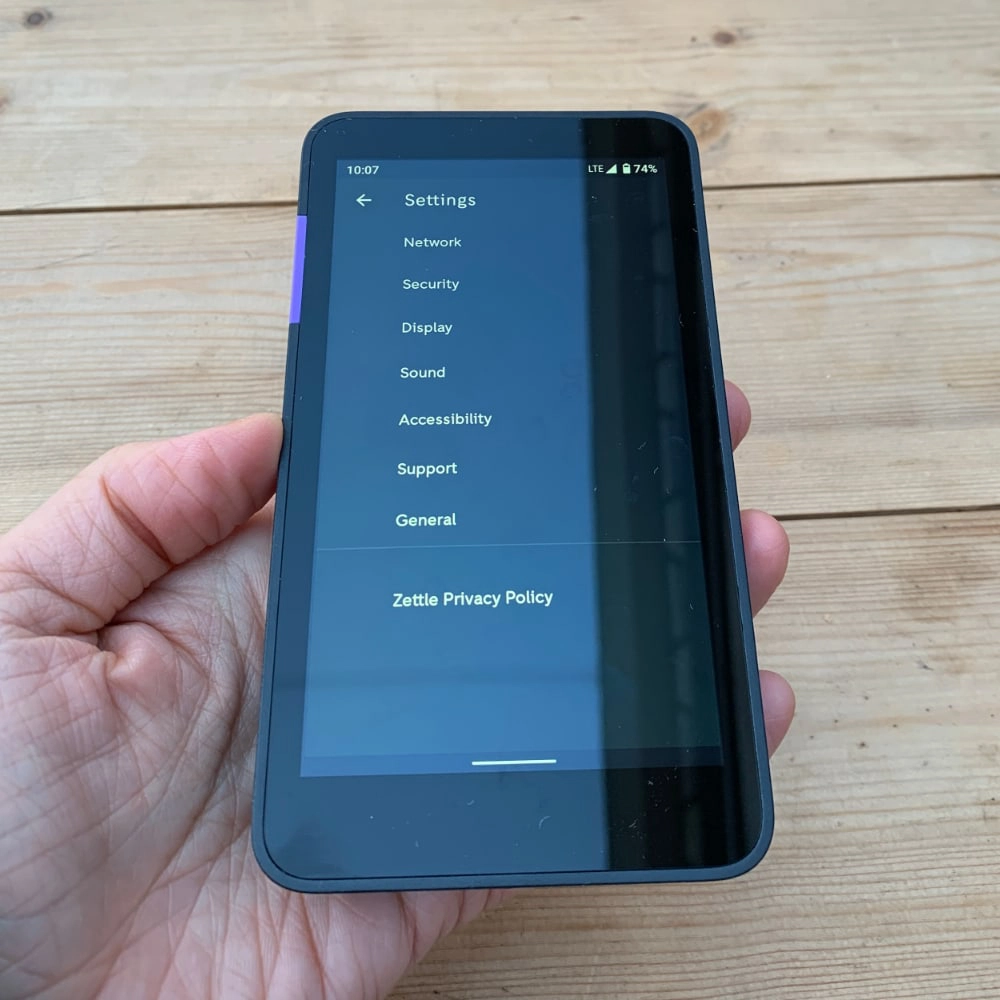
Device settings menu.
Unfortunately, you cannot use any other POS software than Zettle Go, but all sales and changes made on the terminal are synced in the cloud and connected to your main account. This means you can connect other Zettle terminals to use simultaneously between different employees.
Its rechargeable battery can last about 12 hours with average use or 4-6 hours if used a lot. When we set the screen brightness to maximum, however, the battery was being drained a lot faster, so you do have to keep the screen on a darker setting if you want it going for longer.
We like that Terminal has some accessibility settings for font and display sizes.
| Zettle Terminal specifications | |
|---|---|
| Dimensions | 13.8 x 7.6 x 1.5 cm |
| Weight | 210 g |
| Connectivity | WiFi, 3G, 4G, GSM, LTE (Truphone, O2, Three, Vodafone, Everything Everywhere) |
| Data | Unlimited with Zettle SIM card (included) |
| Screen | Colour capacitive 5″ touchscreen, 720 x 1280 resolution |
| Accessories included | USB-C multi-voltage power adapter, 1.7 m USB-C charging cable |
| Battery | Rechargeable lithium-Polymer 3.7V, 2200 mAh |
| Payment technology | EMV (chip), NFC (contactless) |
| Receipts | Email, text, paper receipts (with Printer & Dock or compatible Bluetooth/LAN model) |
| Zettle Terminal specifications | |
|---|---|
| Dimensions | 13.8 x 7.6 x 1.5 cm |
| Weight | 210 g |
| Connectivity | WiFi, 3G, 4G, GSM, LTE (Truphone, O2, Three, Vodafone, Everything Everywhere) |
| Data | Unlimited with Zettle SIM card (included) |
| Screen | Colour capacitive 5″ touchscreen, 720 x 1280 resolution |
| Accessories included | USB-C multi-voltage power adapter, 1.7 m USB-C charging cable |
| Battery | Rechargeable lithium-Polymer 3.7V, 2200 mAh |
| Payment technology | EMV (chip), NFC (contactless) |
| Receipts | Email, text, paper receipts (with Printer & Dock or compatible Bluetooth/LAN model) |
With the optional Printer & Dock, you can place the terminal in there to keep it charged all day and print receipts. The dock comes with 5 receipt paper rolls to get you started. You can leave the Printer & Dock on a small countertop or carry it around with you to enable receipt printing on the go.
Photo: Emmanuel Charpentier (EC), Mobile Transaction

Bottom of the printing dock.
Photo: EC, Mobile Transaction

The Terminal Dock prints receipts.
Alternatively, you can integrate the card machine with a selection of compatible Bluetooth or LAN receipt printers from Star Micronics. A cash drawer can only be connected through the Star MC2 or MC3 printers.
Zettle Terminal automatically connects to WiFi (this is a must the first time you use it), but uses the SIM card to function over the mobile network if there’s no WiFi. You need an ongoing internet connection to operate the software – there is no offline mode.
What about the barcode scanner model? Is it different in any way?
The model with a barcode reader has the same technical specifications as above, plus the built-in barcode scanner.
To use the scanner, you hold down the purple button on the terminal’s right side (not on the model without a scanner), which causes a light/laser beam to appear in the front. As soon as the light is turned towards a valid barcode and registers it, it beeps.
Photo: ES, Mobile Transaction

Zettle Terminals with and without a scanner.
Photo: ES, Mobile Transaction

The barcode scanner button is on the side.
Since the scanner is located above the screen, you can hold the terminal naturally like a smartphone.
It’s not possible to connect either of the terminal models with external scanners.
Zettle Terminal or Zettle Reader?
You might wonder whether to buy the cheaper Zettle Reader or go for Terminal, but their fundamental differences may help you decide.
Firstly, the card reader can connect to an iPad or Android tablet for a bigger touchscreen interface than Zettle Terminal’s. If you need more advanced POS software like Lightspeed or Revel Systems, the Reader also connects to those.
There are slightly fewer features on Zettle Terminal, such as the inability to search through receipts easily, so this might factor into your decision too.
Photo: EC, Mobile Transaction

Zettle Terminal doesn’t need a mobile device like the smaller card reader does.
Zettle Terminal, on the other hand, requires less counter space overall, as you do not need a separate printer or stand for an iPad till screen. Terminal can make your counter look tidier, especially as you can just shove it under the table or in your pocket while not in use.
| Zettle Terminal | Zettle Reader | |
|---|---|---|
 |
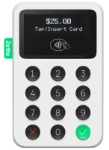 |
|
| Price | £149–£199 + VAT | £29 + VAT |
| Works without phone/tablet | ||
| Connectivity | LTE, GSM, 3G, 4G, WiFi | Uses phone’s 3G, 4G, WiFi |
| Size | 13.8 x 7.6 x 1.5 cm | 11 x 7 x 1.5-2 cm |
| Battery life | 4-12 hours | 8 hours (average) |
| POS integrations | None | Vend, Lightspeed, others |
| Receipt printing | Yes, with Zettle Printer & Dock, or compatible Bluetooth or LAN printers | Yes, with compatible Bluetooth or LAN printers |
| Zettle Terminal | Zettle Reader |
|---|---|
 |
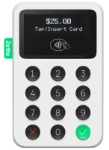 |
| £149–£199 + VAT | £29 + VAT |
| Works without app on mobile device | |
| Connectivity | |
| LTE, GSM, 3G, 4G, WiFi | Uses phone’s 3G, 4G, WiFi |
| Size | |
| 13.8 x 7.6 x 1.5 cm | 11 x 7 x 1.5-2 cm |
| Battery life | |
| 4-12 hours | 8 hours (average) |
| POS integrations | |
| None | Vend, Lightspeed, others |
| Receipt printing | |
| Yes, with Zettle Printer & Dock, or compatible Bluetooth or LAN printers | Yes, with compatible Bluetooth or LAN printers |
Some merchants do not like having to use a commercial smartphone or tablet together with a card reader, in which case Terminal is also ideal. When you serve customers on a shop floor or at tables, an all-in-one card machine is the most convenient choice.
Any choice of Zettle devices can be combined in your business setup, since they use the same account and app software.
Integrations with EPOS, accounting and ecommerce
A general selling point of Zettle is that you can easily integrate with other business tools to save time and money.
For example, Starling Bank can be connected to provide a detailed overview of sales, payouts and other data automatically fed to your Starling account on a daily basis. Accounting software QuickBooks and Xero also integrate fully with Zettle, with automatic imports of daily sales, fees and payments data.
Zettle does not offer its own ecommerce software, but integrates with the popular platforms Shopify, BigCommerce, PrestaShop and WooCommerce.
For many small businesses, the free Zettle app provides enough features to function as a point of sale system. For those with complex retail inventory, Vend is a popular EPOS that integrates with Zettle Reader (not Zettle Terminal).
Customer support
Zettle users can contact customer support on weekdays only, between 9am and 5pm. You have the options to phone, email or chat with a team member. Calling them is the fastest way to get a response, as it can otherwise take a few days to get a reply.
The website Help Centre gives you answers to most questions. There is a selection of guides about the card terminal, and you can expect more to be added down the line.
Generally, the company is well-regarded for its service and user-friendly products at a low cost.
| Zettle Terminal criteria | Rating | Conclusion |
|---|---|---|
| Product | 4.3 | Good/Excellent |
| Costs and fees | 4 | Good |
| Transparency and sign-up | 4.5 | Good/Excellent |
| Value-added services | 3.8 | Good |
| Service and reviews | 4 | Good |
| Contract | 5 | Excellent |
| OVERALL SCORE | 4.2 | Good |
| Zettle Terminal criteria |
Rating | Conclusion |
|---|---|---|
| Product | 4.3 | Good/Excellent |
| Costs and fees | 4 | Good |
| Transparency and sign-up | 4.5 | Good/Excellent |
| Value-added services | 3.8 | Good |
| Service and reviews | 4 | Good |
| Contract | 5 | Excellent |
| OVERALL SCORE | 4.2 | Good |
It’s a versatile card machine that caters to both in-person payments (cards, cash, QR codes) and remote payments (payment links, invoices). It can be used for table service, on the go, at a small till point – anywhere the customer is.
The printer dock completes the setup at a much lower cost than getting a standard printer separately, and the model with barcode scanning can save you a ton of time when processing transactions at checkout.
In terms of sector, we strongly recommend the terminal with a barcode scanner for retail shops, while food-and-drink businesses can do without scanning.
On the whole, Zettle Terminal stands out with its WiFi and SIM-enabled mobile connectivity, smartphone feel and good amount of POS features to suit almost any situation. For some, the cost can be a hindrance, but not if this package is all the hardware you need.




