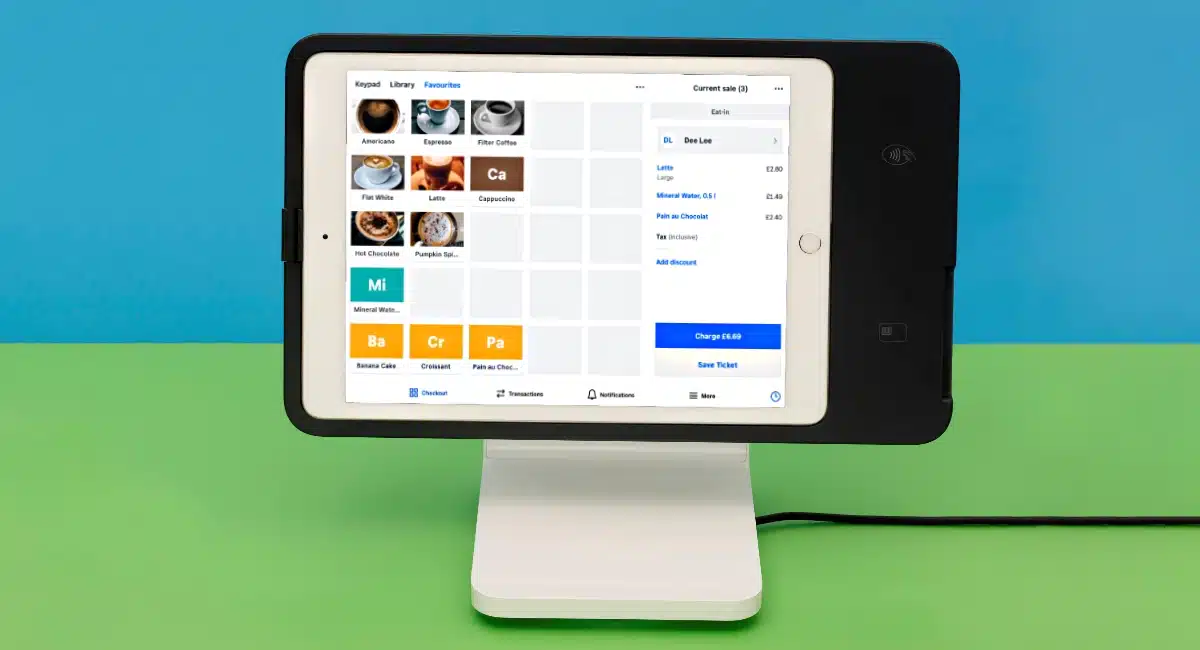- Highs: 24/7 customer support. Online ordering options. No long-term commitment required. Offline mode.
- Lows: Integration issues. Poor customer support after onboarding. No free trial of full software. No Android support.
- Choose if: You want a good balance of simple checkout software with professional back office functions.
What is Lightspeed Restaurant?
Lightspeed Restaurant is a cloud-based point of sale (POS) app built for iPad only. Apart from its specialised restaurant features, it can connect with online ordering and many other integrations at an additional cost.
As one of the most dominant companies in the EPOS sector, it’s hard to get around Lightspeed as an option for hospitality. The company has bought up quite a few other POS providers in the past few years, such as Vend.
In fact, after Lightspeed acquired iKentoo, the existing Lightspeed Restaurant EPOS was replaced with iKentoo’s and rebranded as “Lightspeed Restaurant (K Series)”. This is what we are reviewing in this article.
The so-called “L Series” is the old Lightspeed app that the company is phasing out in the UK. Curiously, the new app lacks a lot of features and integrations available in the old app, but Lightspeed is constantly evolving the K Series (previously iKentoo) to make it as versatile as the old app.
Lightspeed Restaurant is one of the best POS systems for hotel restaurants, since it integrates with several property management systems like Apaleo, Omniboost and Oracle Opera Cloud Hospitality.
What are the alternatives?
6 best restaurant POS systems in the UK
Lightspeed Restaurant pricing
Lightspeed Restaurant has two different subscriptions:
- Essentials: Includes 1 till licence, POS app, basic reports, menu management, basic inventory and Lightspeed Payments (optional)
- Pro: All the above plus table service management, customer loyalty features and gift cards
Extra register licences incur a minimum of £22 per month each.
Essentials costs £26 per month on an annual plan (a year is always paid as a lump sum upfront) or £29 per month on a monthly plan. Pro costs £71 per month when paid annually or £79 monthly when you pay per month.
There’s no contract lock-in, but subscription costs are non-refundable. Consequently, paying for a year upfront is still a commitment – particularly since there is no free trial of the full software (only a limited demo account in the app).
| Lightspeed cost | |
|---|---|
| Essentials subscription (incl. 1 till licence) | Monthly plan: £29 + VAT/mo Annual plan: £26 + VAT/mo |
| Pro subscription (incl. 1 till licence, table service, loyalty, gift card features) | Monthly plan: £79 + VAT/mo Annual plan: £71 + VAT/mo |
| Per additional iPad licence | From £22 + VAT/mo |
| Order Anywhere add-on | Monthly plan: £25 + VAT/mo Annual plan: £19 + VAT/mo |
| Other add-ons | From £15 + VAT/mo |
| Lightspeed Payments | Visa, Mastercard: 1.2% + 10p American Express: 2.75% |
In addition, you can integrate the system with a selection of add-ons: Order Anywhere for remote ordering, Lightspeed Delivery for syncing with major takeaway apps, a customer-facing display, kitchen display system and other integrations.
Order Anywhere costs £25 + VAT per month if paying monthly or £228 + VAT for a whole year upfront (equivalent to £19 + VAT per month). You can only subscribe to the Delivery module if you’re on an annual POS plan, and then you pay upfront for the year (£228 + VAT has been quoted before).
Lightspeed prefers to quote the other add-ons to merchants directly.
Multi-location restaurants, hotels and other complex businesses can opt for an Enterprise subscription with custom pricing.
The POS system is linked to Lightspeed Payments, which charges 1.2% + 10p per domestic Visa and Mastercard payment or 2.75% for Amex transactions. Additional fees may apply, communicated only when you sign up. For example, Lightspeed sells a specific card machine for its payment system, the cost of which is quoted during onboarding.
Alternatively, you can integrate the till with one of three card machine providers: Zettle, SumUp or Paymentsense. Payment processing fees differ, but Zettle and SumUp have cheap card readers with pay-as-you-go pricing, whereas Paymentsense only offers contracts with custom rates.
There are hardware solutions explained and quoted only when you speak to a Lightspeed adviser, so the final cost will ultimately depend on your needs.
User experience
Before you can use the POS system, there’s a lot to set up in the Lightspeed Back Office account. The food menu, staff accounts, discounts, receipt settings, VAT groups, button layout and much more are created there.
Restaurants are encouraged to have a spreadsheet with a complete food and drink menu that Lightspeed will then upload onto the system for you. This may take a few days to process.
The Back Office account is the part that the free app demo does not show, so it is hard to see its full potential before you pay for the system.
Image: Lightspeed
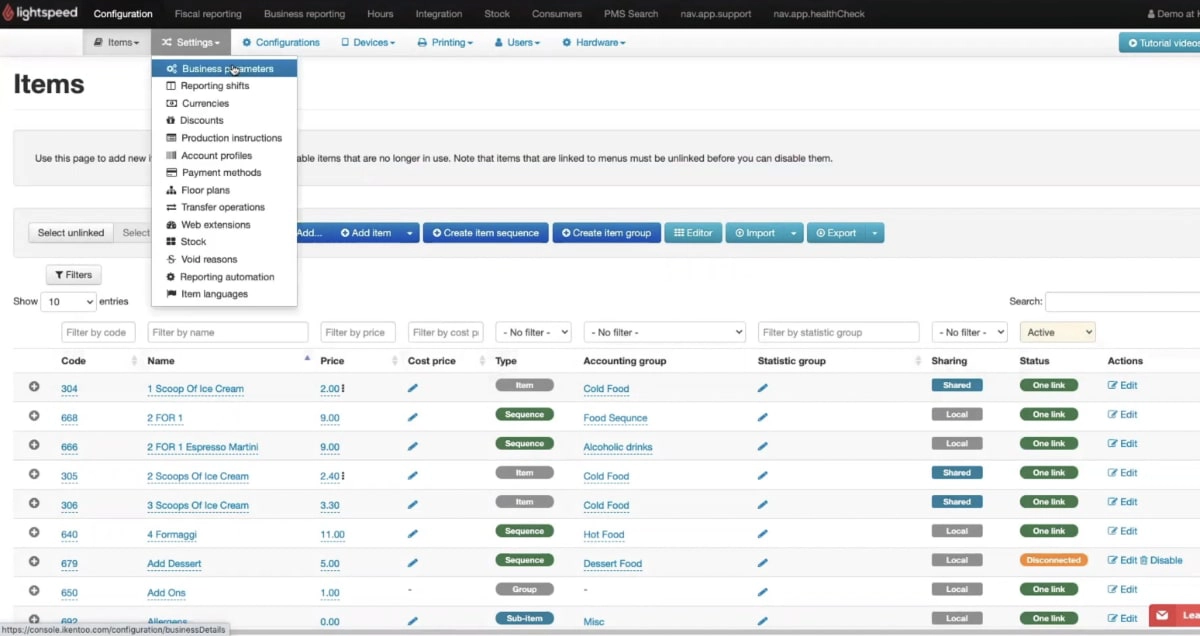
There’s a lot to set up first in Lightspeed Back Office.
To get a good idea of how the POS system can be personalised, we recommend watching the YouTube videos on the Lightspeed Hospitality Video Help Center channel where it is shown in detail how you set it up.
In the POS app, different functions are disabled or enabled depending on your user account permissions. The app layout itself is actually quite simple, with buttons laid out fairly intuitively. You can switch between light and dark mode to suit your surroundings, and there’s even an option to switch the layout to suit left-handed people best – that’s rare to see.
That said, some of the navigation feels counterintuitive, for example when attempting to edit an order attached to a table. We tried to save an order for a payment later, but this didn’t seem possible in the demo. To clear any doubts on how you navigate the functions, you would most certainly need to train the staff before they use it in real life.
Image: Mobile Transaction
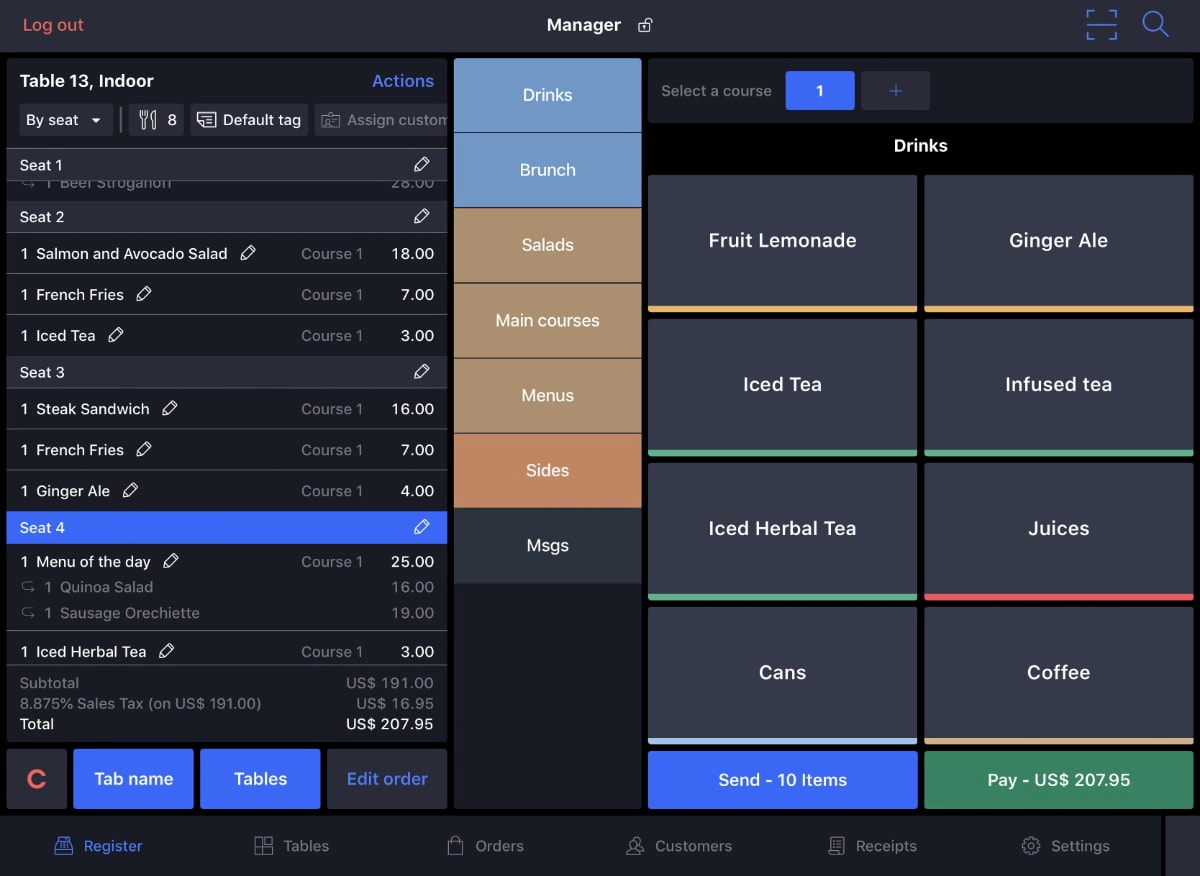
Checkout screen of the new Lightspeed Restaurant app.
It’s clear the software was developed with efficiency in mind, but it’s only efficient after you know all the shortcuts and processes.
Lightspeed seems active in developing their software and adding features, and as a user you will always have access to the newest version of the app and backend functions.
POS features
Custom-built for the hospitality industry, Lightspeed Restaurant offers enough features for most food-and-drink businesses. Whatever basic functionality (such as tipping) you may be thinking of; it’s probably there. Here’s a snapshot.
Menu items and button layout: You don’t just add individual products to the POS – combine items to make up meals, and group them into categories like side dishes, mains and desserts. Categories, food items and button layout are fully customised by you in Back Office.
Discounts: You can add fixed-amount or percentage discounts that can be manually applied to any products, but it is not possible to create timed promotions for e.g. Happy Hour. Discounts can be applied to any products, not preselected for, say, alcoholic drinks only.
Image: Lightspeed
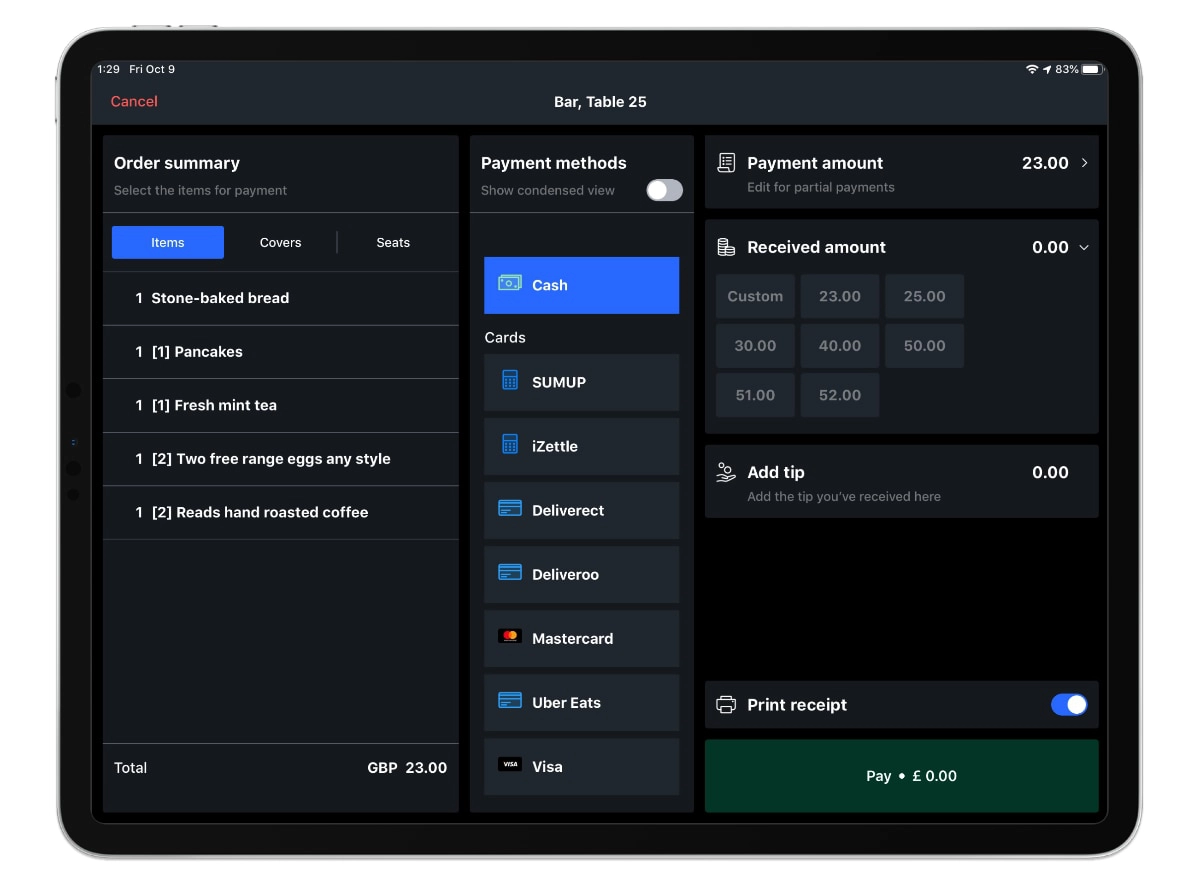
A payment method has to be manually selected before you proceed with it.
Modifiers and messages: Additional choices can be assigned to a product ordered. For example, certain meals require a choice of salad dressings or preferred side dishes out of a selection, with or without additional pricing added to the order. Alternatively, Lightspeed gives the option to add notes to an order, such as “Important customer”, “Faster, please”, cooking temperature or any other message you want sent to the kitchen.
Customer loyalty: On any plan, customers can be added to a library to enable a personalised service and customer analytics. Profiles can have contact details and custom notes, but also tracks what they purchased along with other data.
But the main value of profiles is to link them to external software that runs customer loyalty programmes and email marketing campaigns. Unfortunately, those features are not available on the Essentials plan – for that, you need the Pro subscription.
Image: Lightspeed
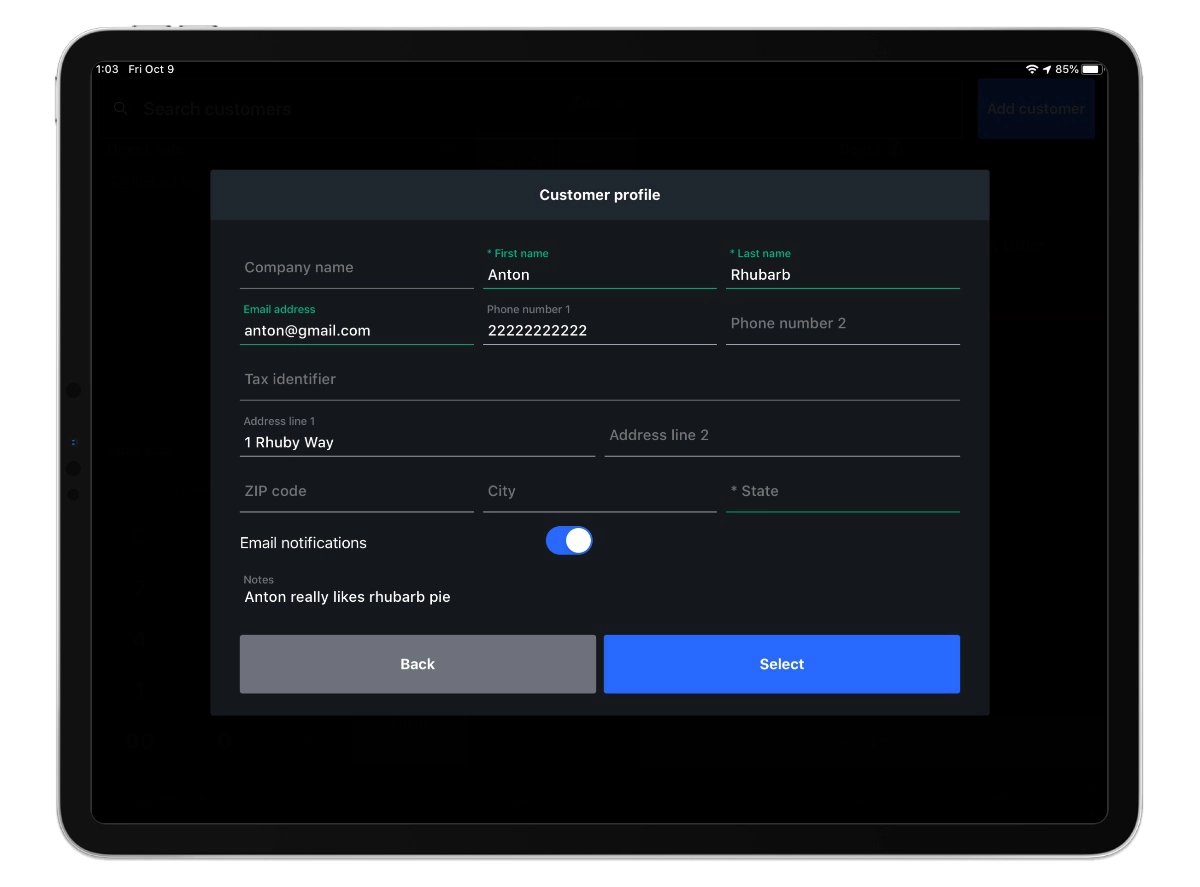
Customer profiles mainly include contact details, but custom notes can be added.
Employee management: Set up multiple staff accounts with custom permissions. Users clock in and out in the app to mark their shifts, but you can also set up specific shifts like Morning, Afternoon and Night to monitor rotas more easily. Planday or Rotaready software can be integrated for more advanced staff management features.
Stock management: Although you can add ingredients to each food item (useful for communicating allergens at the register), ingredient-tracking or any considerable stock management features are not part of the Lightspeed Restaurant software. Instead, you’ll need to integrate with external inventory such as MarketMan or Kitchen CUT at an additional cost.
Image: Lightspeed
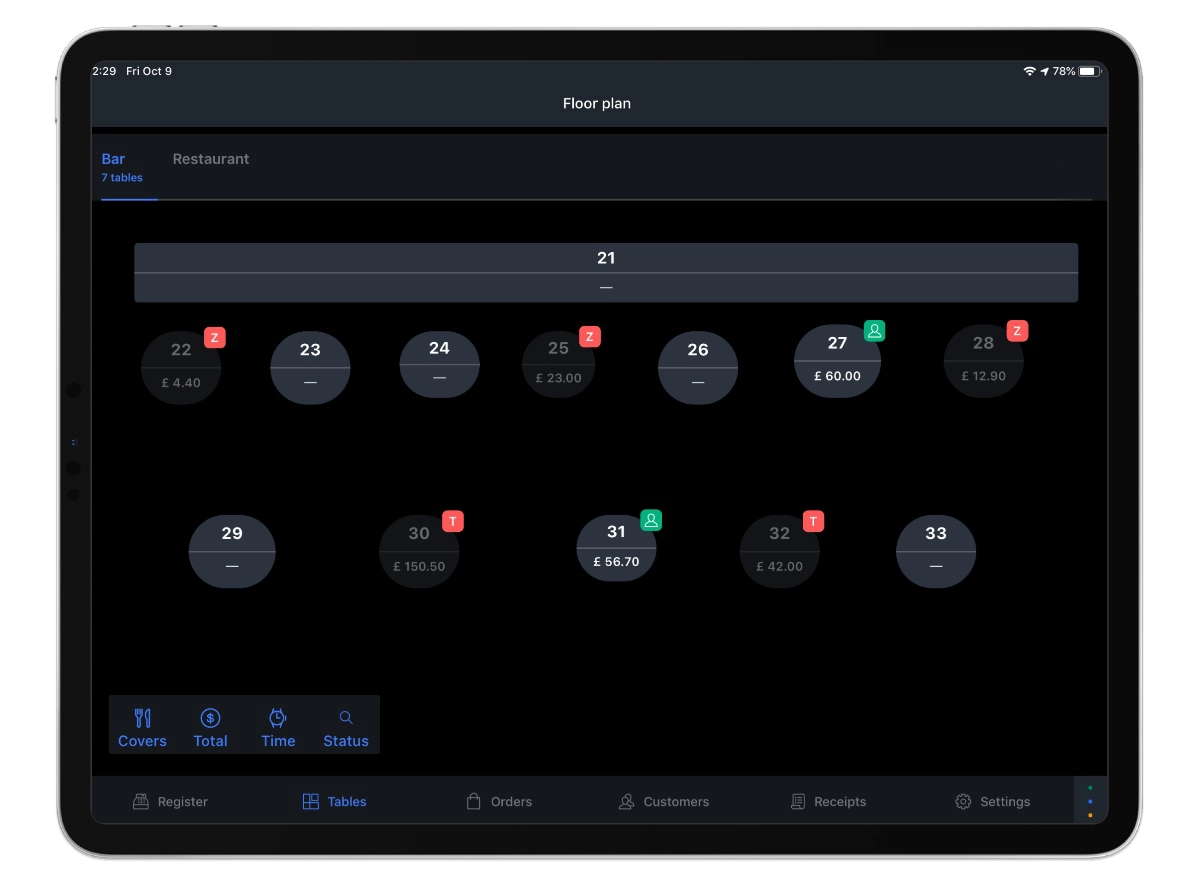
Table plan in the Lightspeed Restaurant app.
Table tab functions (only on Pro plan): Visual table plans can be created for multiple different floors or rooms at one location, all accessed in the app. Assign orders to specific seats at a table so the waiter knows who’s getting what.
Customer switching table? No problem – just transfer the tab to a new table. Customers can also have their bill split by dish, seat or amount – if not, one person can pay the whole bill.
Image: Lightspeed
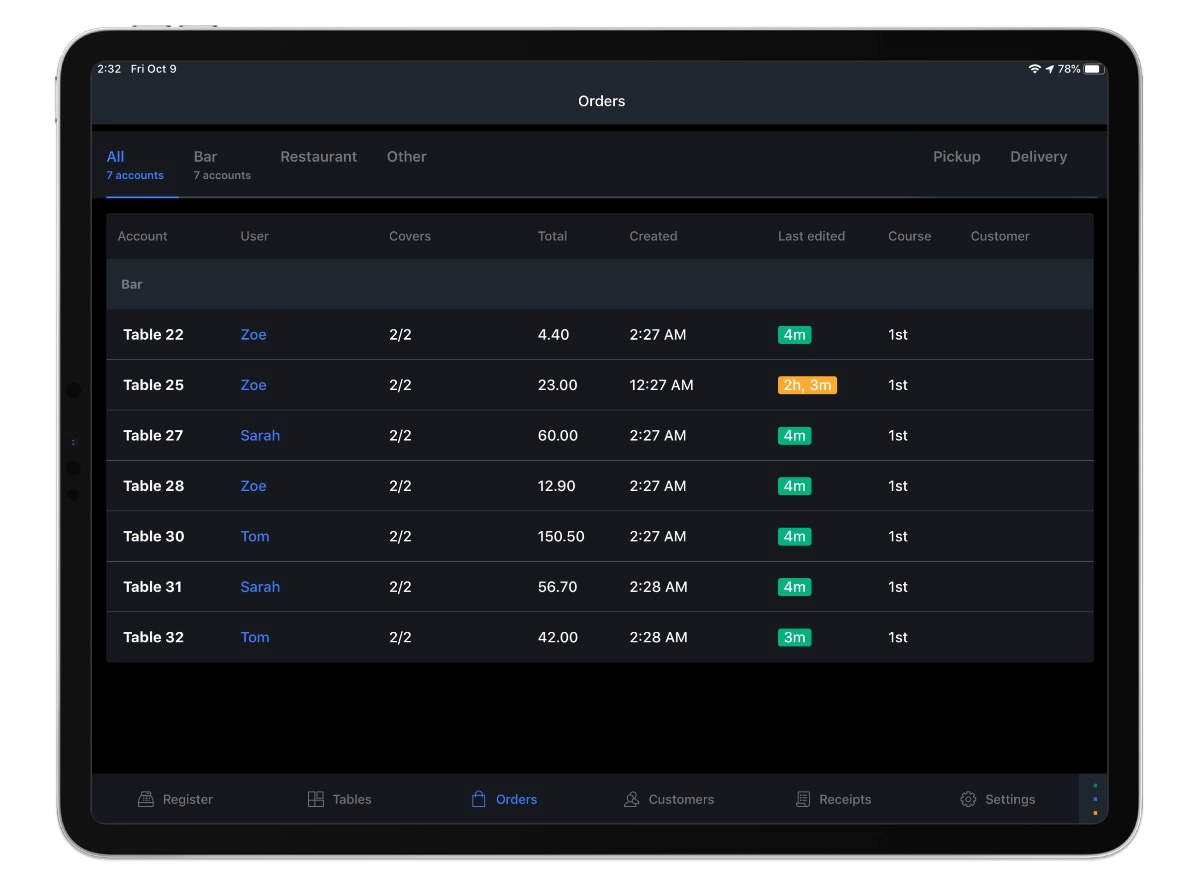
An overview of current tabs can be viewed in the Orders section of the app.
Overall, the app has most of the fundamental restaurant features along with communications to a kitchen printer and contactless ordering (more on that below), but it is not that extensive.
On the plus side, we noticed little useful features like adding an abbreviated name of dishes or drinks to display on receipts, and accounting groups to distinguish different VAT rates between types of items.
Cloud-based, but works offline
The system is split into two parts: the iPad interface used by floor staff and a Back Office account accessed anywhere in a web browser on any device. The iPad application uploads all transactions and changes in the app to the cloud in real time, so the restaurant admin can view and analyse these from anywhere.
This is possible with a live internet connection (WiFi or mobile network), but Lightspeed Restaurant also carries on working offline through its TrueSync technology. While in offline mode, TrueSync stores all new data locally on the iPad. When the internet connection is next established, this data is then uploaded to the cloud.
Card payments do require an internet connection to the card machine, but you can accept cash and other offline payment methods (e.g. cash or gift cards) in offline mode.
Online ordering
Lightspeed has really expanded its in-house and online ordering options connected to the point of sale with its add-on called Lightspeed Order Anywhere. This basically includes an online ordering page on the internet. With this page, you can:
- Accept orders online for pickup
- Set up contactless ordering from customer tables via a QR code
The web page can be customised with your branding and menu. Order Anywhere uses Stripe for payment processing, charging 1.4% + 20p for European cards or 2.9% + 20p for non-European card payments.
Image: Lightspeed
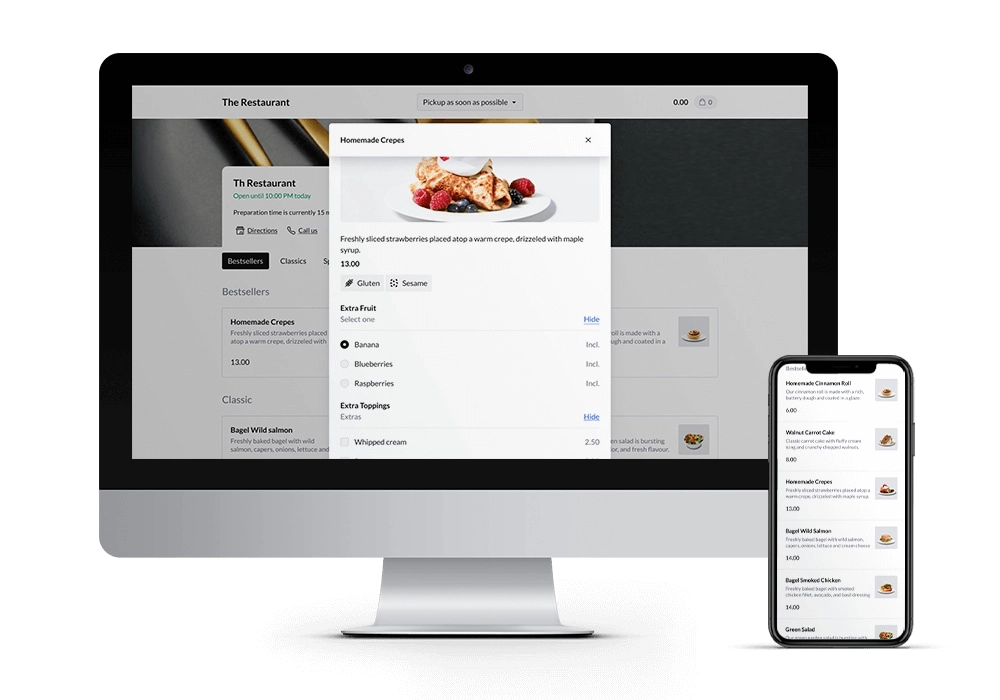
With Order Anywhere, customers can order from their table or remotely to pick up.
Alternatively, Lightspeed Delivery (powered by Deliverect) connects your online food menu with the takeaway delivery platforms Deliveroo and Uber Eats to accept orders sent to the EPOS system. This does cost more, but opens up for a lot more takeaway customers online.
Card payments and hardware
As a Lightspeed user, you don’t need to connect the POS system with any external payment processor if you use Lightspeed Payments. This has no setup fee or monthly transaction limits, but fixed transaction fees do apply:
- Visa and Mastercard: 1.2% + 10p
- American Express: 2.75%
Apart from these, you can expect fees for chargebacks and hidden costs like refund charges.
The only card machine that works with Lightspeed Payments is the portable touchscreen terminal Castles S1F2. You have to buy this directly from Lightspeed who will configure it in advance.
You can also use card machines from Paymentsense, SumUp or Zettle by PayPal. These integrated solutions enable an automated flow where the card machine is synced with the POS software and checkout process. The costs are different for each provider, so it’s worth checking if they’re better than Lightspeed Payments.
Alternatively, a non-integrated card machine can be used, where you accept cards independently in parallel with orders in the POS app. In that case, you have to manually confirm in the app when the card has been processed through the card machine.
Photo: Lightspeed

Hardware bundles of various sizes are offered by Lightspeed.
Unless you only want to email customers their receipts, you’ll need to integrate the POS app with a receipt printer. Lightspeed is compatible with specific Epson or Star Micronics receipt or kitchen printers as well as cash drawers, a label printer and WiFi equipment to boost on-site connectivity.
Reports
Sales reports, such as Z and X reports, can be viewed in the app and accessed only by users with permissions, such as the restaurant manager. Remote managers can log into the Lightspeed Live app on their iPhone (not Android phone) to check on staff performance, sales and popular products across all your locations.
The Back Office contains various customised reports that can be exported to PDF or CSV files. You can analyse things like payment methods, daily, weekly or monthly sales, accounting data and shift reports.
Accounting integrations are available through the add-on Lightspeed Accounting that connects with major accounting programmes like Xero and QuickBooks.
Image: Lightspeed
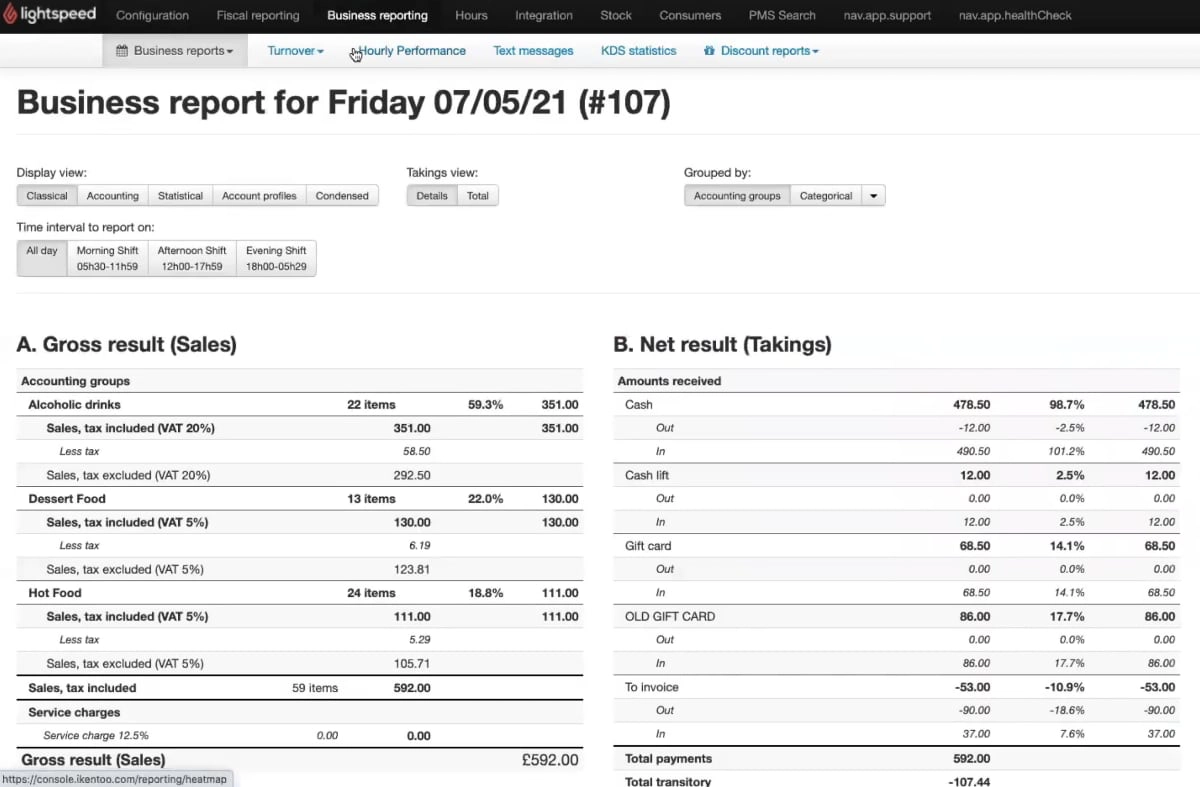
Example of a sales report in Lightspeed Back Office.
Customer service and reviews
Lightspeed offers phone support 24 hours a day, seven days a week, to all their customers.
New customers get a free onboarding video session with a Lightspeed consultant, where you get introduced to the software and have your questions answered. The online help section has a lot of information, so you may not need to contact support after the onboarding session.
However, we have seen a number of negative reviews concerning:
- Long wait times on the helpline
- Being passed around between support teams who can’t help
- Poor support in relation to integrations with external software
- How features related to ecommerce and product uploads were handled
Furthermore, we tried getting a free trial through the web form, but you are forced to provide a phone number and email address to wait for a sales person’s response. When we did hear back from a Lightspeed representative within an hour, we were told there is only a preconfigured demo account to test in the iPad app, not an option to try the Back Office or any other features like you can with most other POS systems.
On the plus side, the Lightspeed contact form does allow you to get a more accurate quote based on your needs, as there are hardware packages and different costs depending on your exact requirements.
Verdict: good, but make sure it’s right for you
There’s no doubt Lightspeed Restaurant POS is built by industry veterans who know what a food and drink business needs. It may take some getting used to before you confidently navigate the interface, but then you can take full advantage of a system with a unique setup to drive your operations well.
Although the core POS system already contains a lot of restaurant management features, there’s no escaping the fact that many specialised features like accounting, customer loyalty and advanced inventory management require additional integrations that bump up your costs.
More integration options and in-app features were available in the old Lightspeed Restaurant system, so we find it curious the company has opted to feature and build on the old iKentoo app that was not as advanced. That said, more functions are added bit by bit, so down the line, it may not be a major limitation.
Overall, the new Lightspeed Restaurant software is capable of fitting into almost any hospitality business, but before you subscribe, you should check it has all the functions you need through your initial chat with Lightspeed.